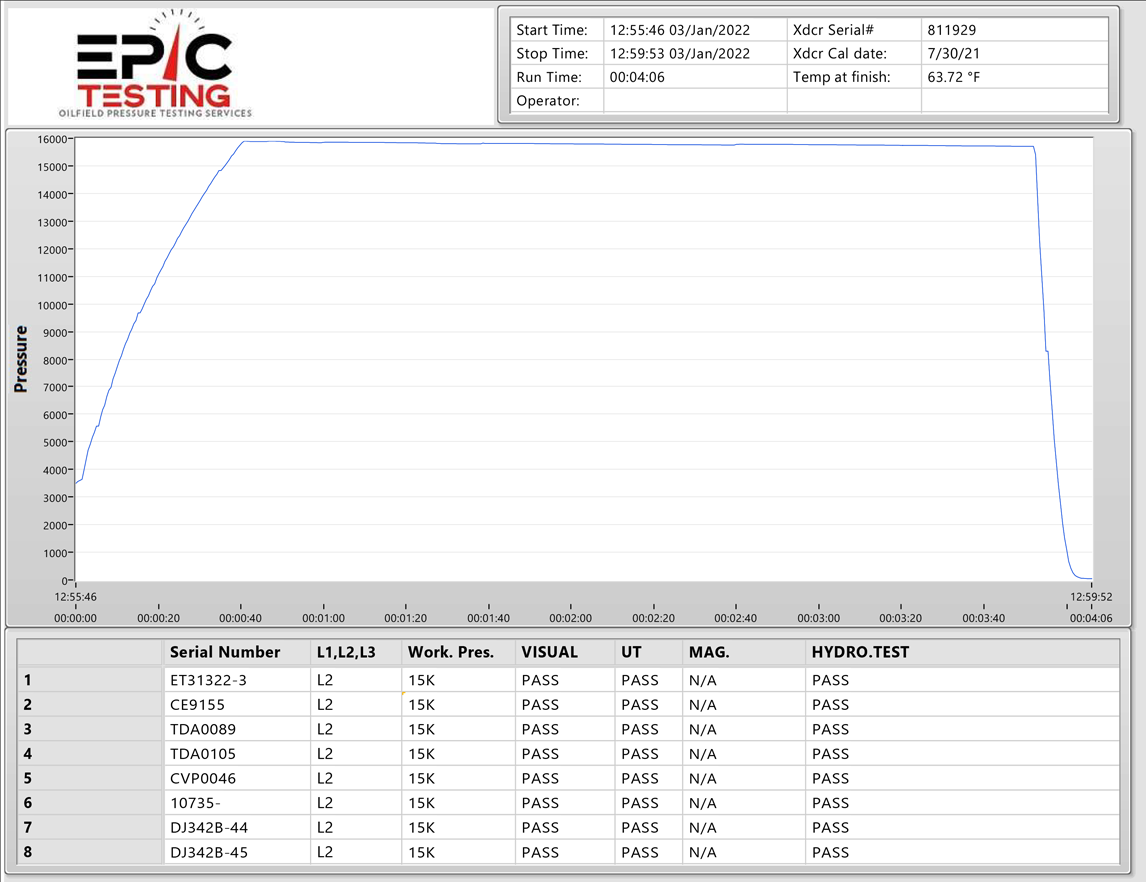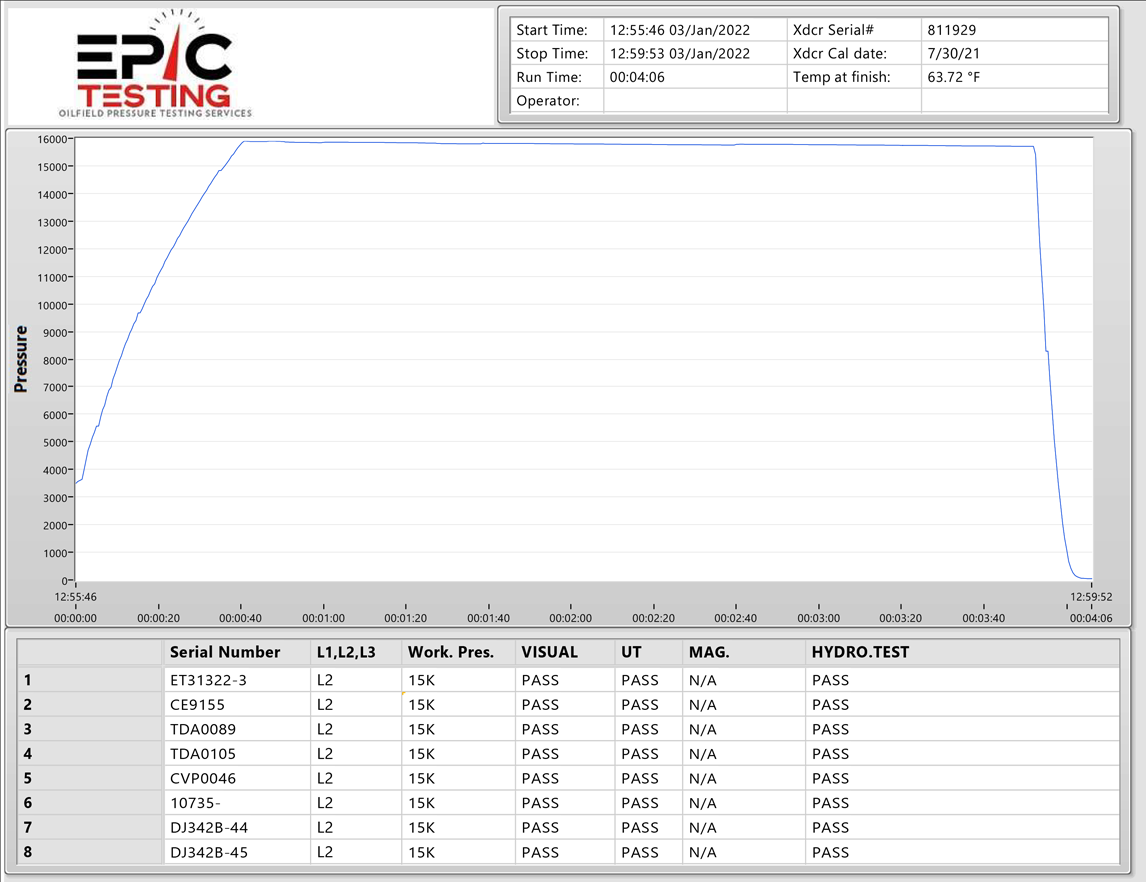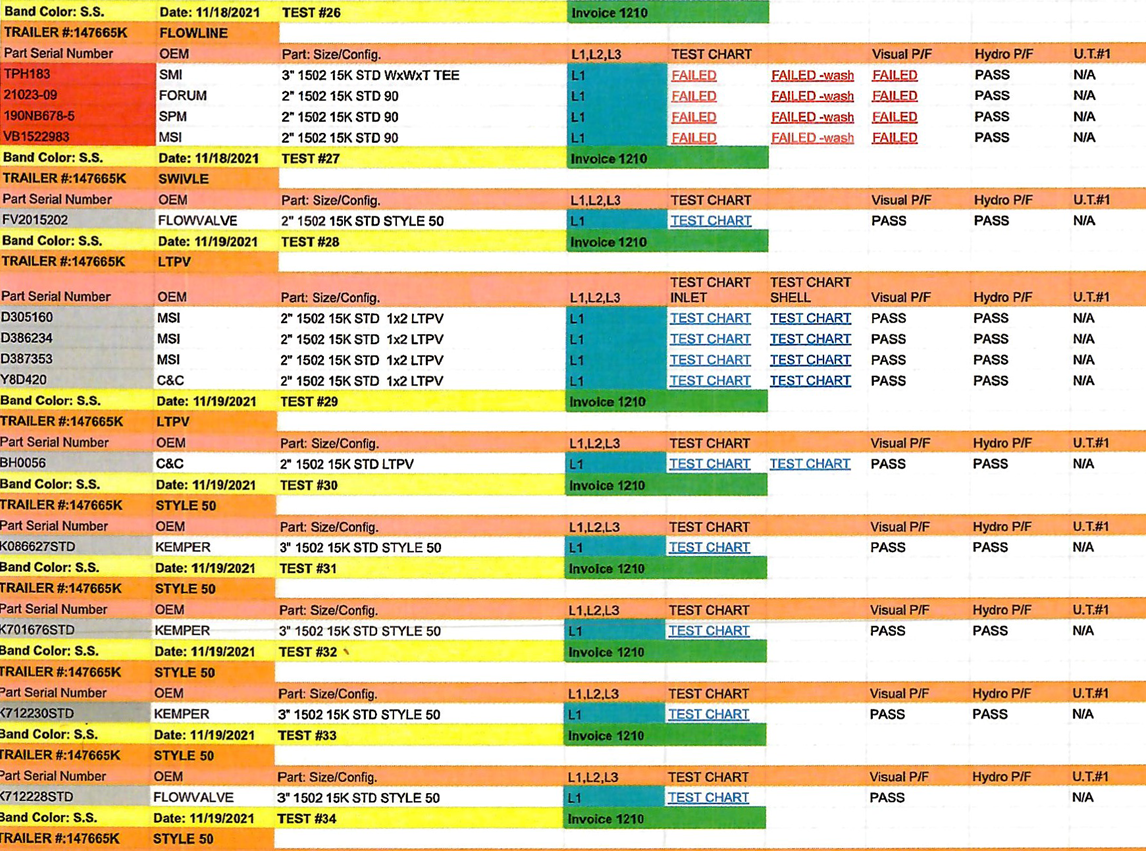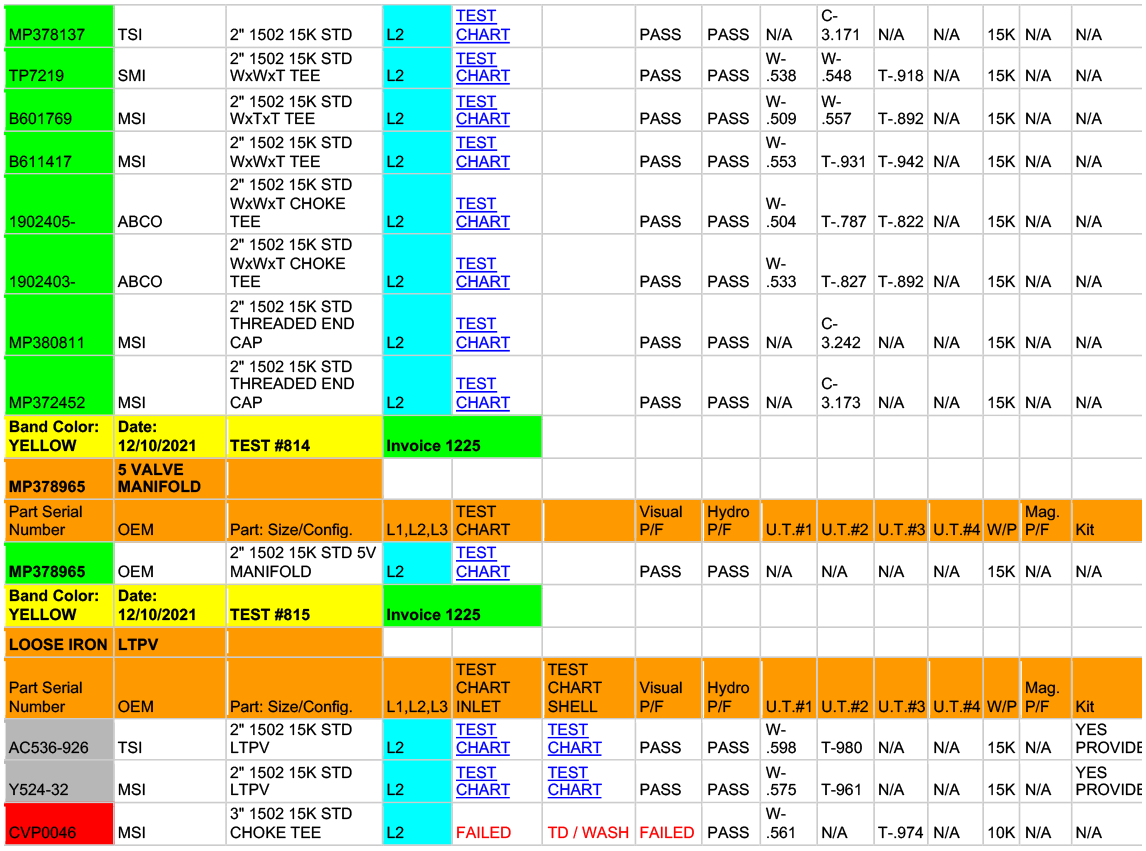Epic Offers 24/7 Access to LIVE Testing Information
for your Company's Iron & SPECS
- All Passed Recert Test Charts = hyperlinked in Blue
- UT Reading is visible
- Failed Parts will be indicated in RED
- A Location name can be assigned if provided at drop off under the Test Job #
- Test Job Numbers with Invoice # in Green, for easy Billing references
- Mag Particle (only L3 service) Information is visible
Everything is COLOR CODED for Easy Reading and Determination of Part Charges.
Please Call for Color Code Verification as needed.
EPIC USES GOOGLE SHEETS:
For All Live Sharing with Customers (no software purchase needed)
- All Epic will need from customer is an active email address.
- Epic will share your Live Link with you.
- Next, you can access your Test Charts and Information 24/7
- It allows you to Print Test Charts / Download Test Charts
- You can use our Iron Portal as an Inventory Help tool for your company as well.
- All Parts are Listed with a Serial # , Size , Descriptions , and Service Levels with Recert Dates.
- You can use the [Ctrl + “F” ] feature in Google Sheet to type in and search any Serial # you are specifically looking for. It saves you Time and Effort of scrolling through hundreds of Test Charts or Test Jobs. The [Ctrl + F] , is how you [FIND] whatever part you are looking for in the Search Box that will [POP UP] when you activate the [Control + F ], combo on keyboard. We can assist you as well.